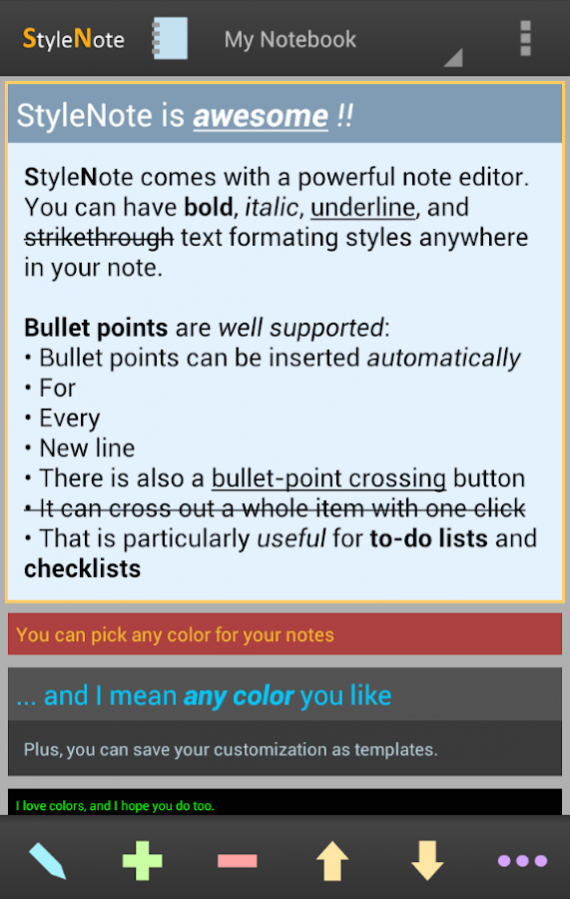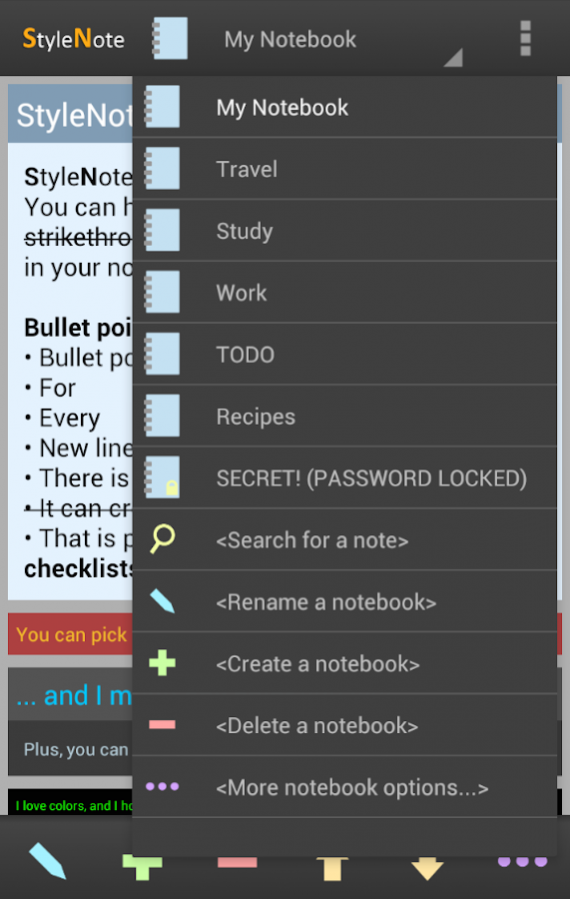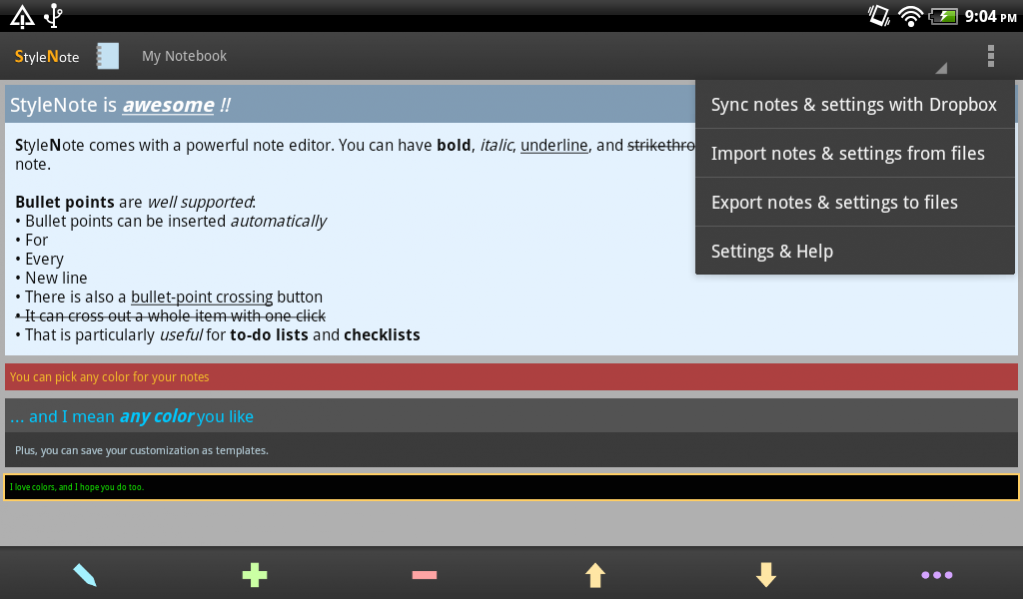StyleNote Notes & Memos 2.2.4
Free Version
Publisher Description
Write colorful notes with rich styles, post memos with semi-transparent widgets, organize with custom notebooks
Key Features:
- Powerful note editor with rich text formatting styles (bold, italic, underline, and strikethrough)
- Highly customizable note text sizes and colors
- Semi-transparent memo widgets for putting your notes on your homescreen
- Sync and backup with cloud storage using your own Dropbox account (free and optional; StyleNote does not depend on any online service)
- Bullet-point list / todo-list / checklist support
- Flow view of all your notes: an overview of all notes in one place - more than just a list of note titles (optional)
- Note organization with custom notebooks / folders
- Custom-scope note search
- Optional date/time display
- Custom note ordering (you can move any note up / down and have your own ordering of notes)
- Automatic note sorting by note title, last modified time, or creation time
- Easy note sharing / sending
- Password lock for your private notebooks
- Automatic regular backup for your important notebooks
If you need help with StyleNote, you can check the FAQ and ask questions in our user forums. You are also welcome to suggest new features and talk about anything there:
http://forums.nullium.com
About StyleNote Notes & Memos
StyleNote Notes & Memos is a free app for Android published in the PIMS & Calendars list of apps, part of Business.
The company that develops StyleNote Notes & Memos is nullium. The latest version released by its developer is 2.2.4. This app was rated by 1 users of our site and has an average rating of 4.0.
To install StyleNote Notes & Memos on your Android device, just click the green Continue To App button above to start the installation process. The app is listed on our website since 2017-10-01 and was downloaded 28 times. We have already checked if the download link is safe, however for your own protection we recommend that you scan the downloaded app with your antivirus. Your antivirus may detect the StyleNote Notes & Memos as malware as malware if the download link to com.nullium.stylenote is broken.
How to install StyleNote Notes & Memos on your Android device:
- Click on the Continue To App button on our website. This will redirect you to Google Play.
- Once the StyleNote Notes & Memos is shown in the Google Play listing of your Android device, you can start its download and installation. Tap on the Install button located below the search bar and to the right of the app icon.
- A pop-up window with the permissions required by StyleNote Notes & Memos will be shown. Click on Accept to continue the process.
- StyleNote Notes & Memos will be downloaded onto your device, displaying a progress. Once the download completes, the installation will start and you'll get a notification after the installation is finished.